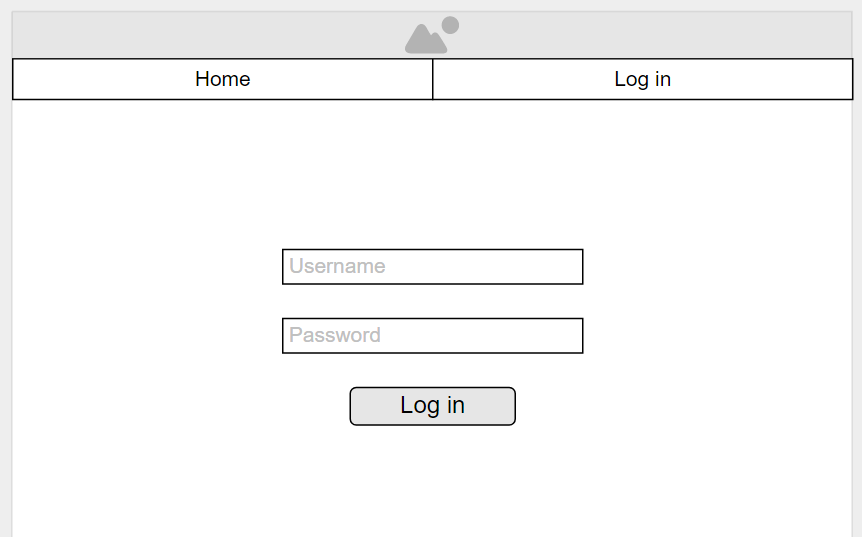
This is the first page of the new UI for SIS. Once a user has logged in they will be taken either to their profile. Depending on wheter they are student or staff which will be determined by their access level the UI will load appropriate page.
Navigation
- placeStudent home page
- placeStaff home page
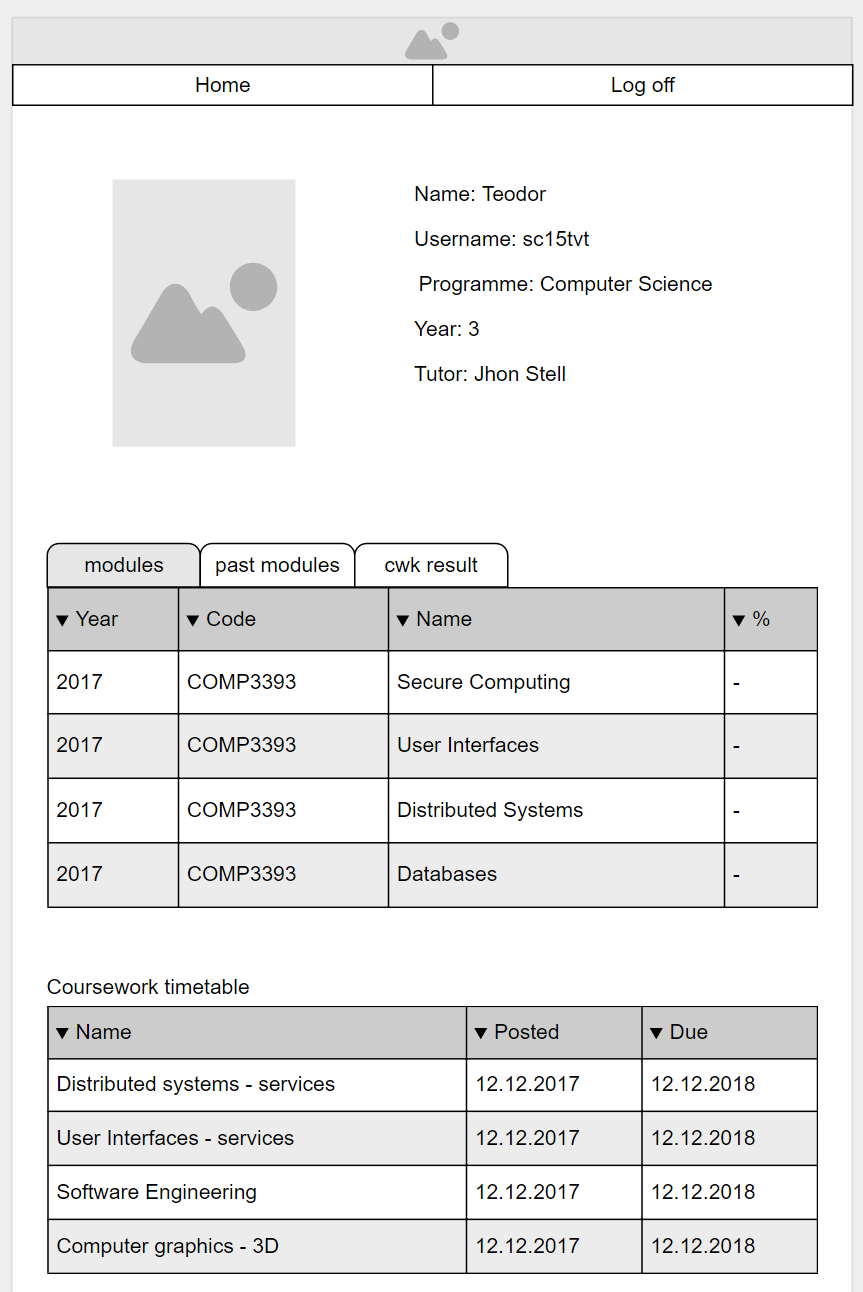
This is the first page of the new UI for SIS. Once a user has logged in they will be taken either to their profile. Depending on wheter they are student or staff which will be determined by their access level the UI will load appropriate page.
Navigation
- placeStudent home page
- placeStaff home page
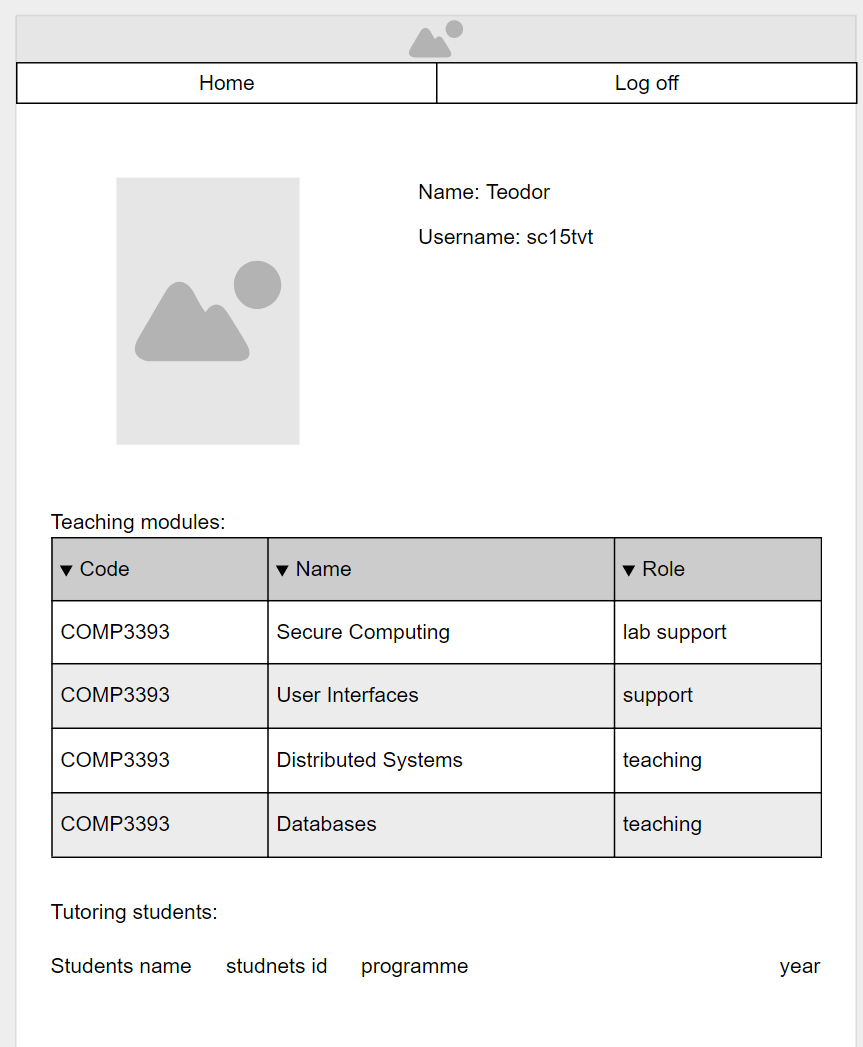
This is the first page of the new UI for SIS. Once a user has logged in they will be taken either to their profile. Depending on wheter they are student or staff which will be determined by their access level the UI will load appropriate page.
Navigation
- placeModule page
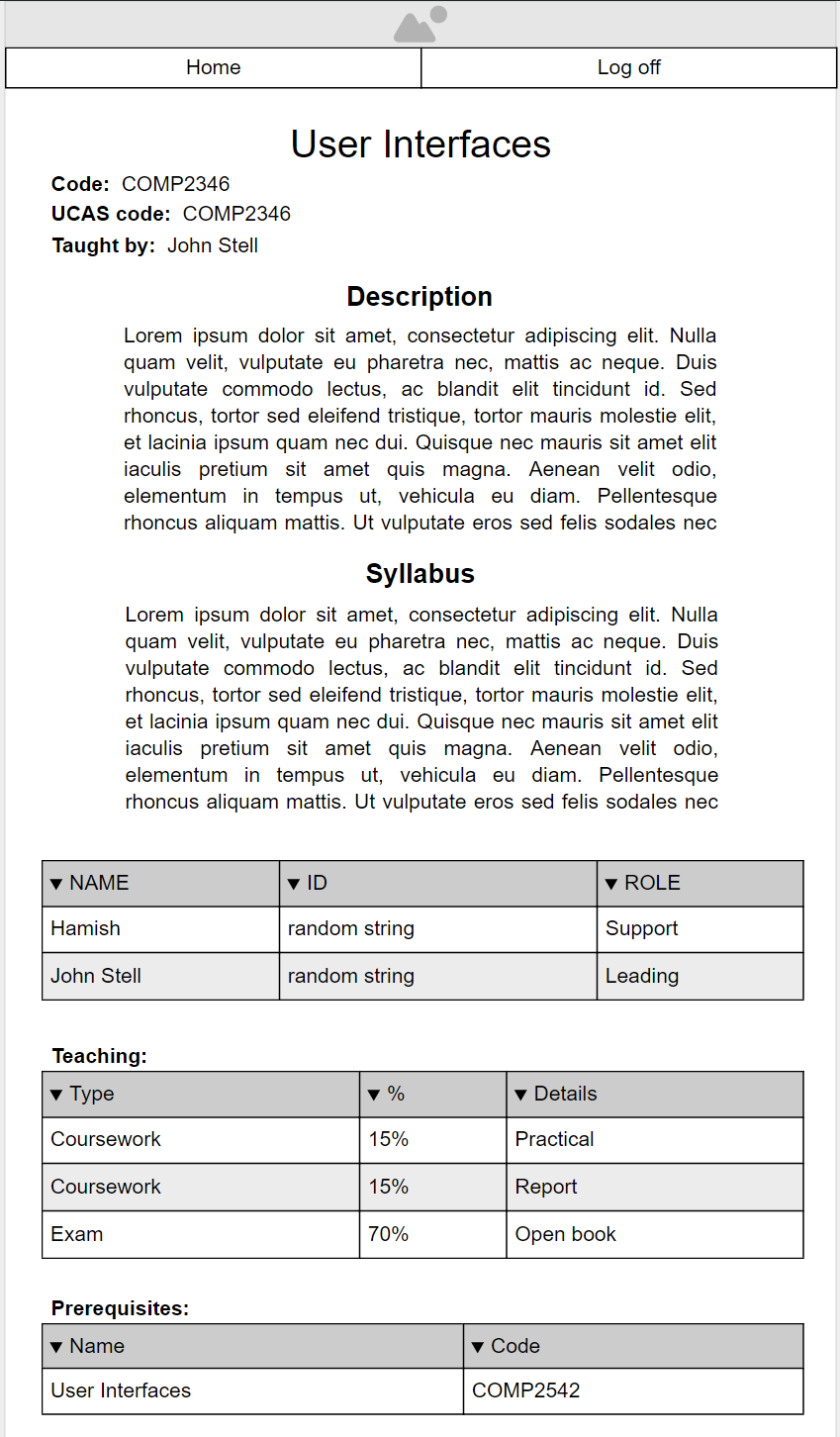
This is a page created for staff only. It will give them the opportunity to modify a modules description. Here they will be ble to change the content of the module, exam type or the staff that is involved with the module.
Navigation
- placeModule page
- placeCoursework page
- placeStaff home page
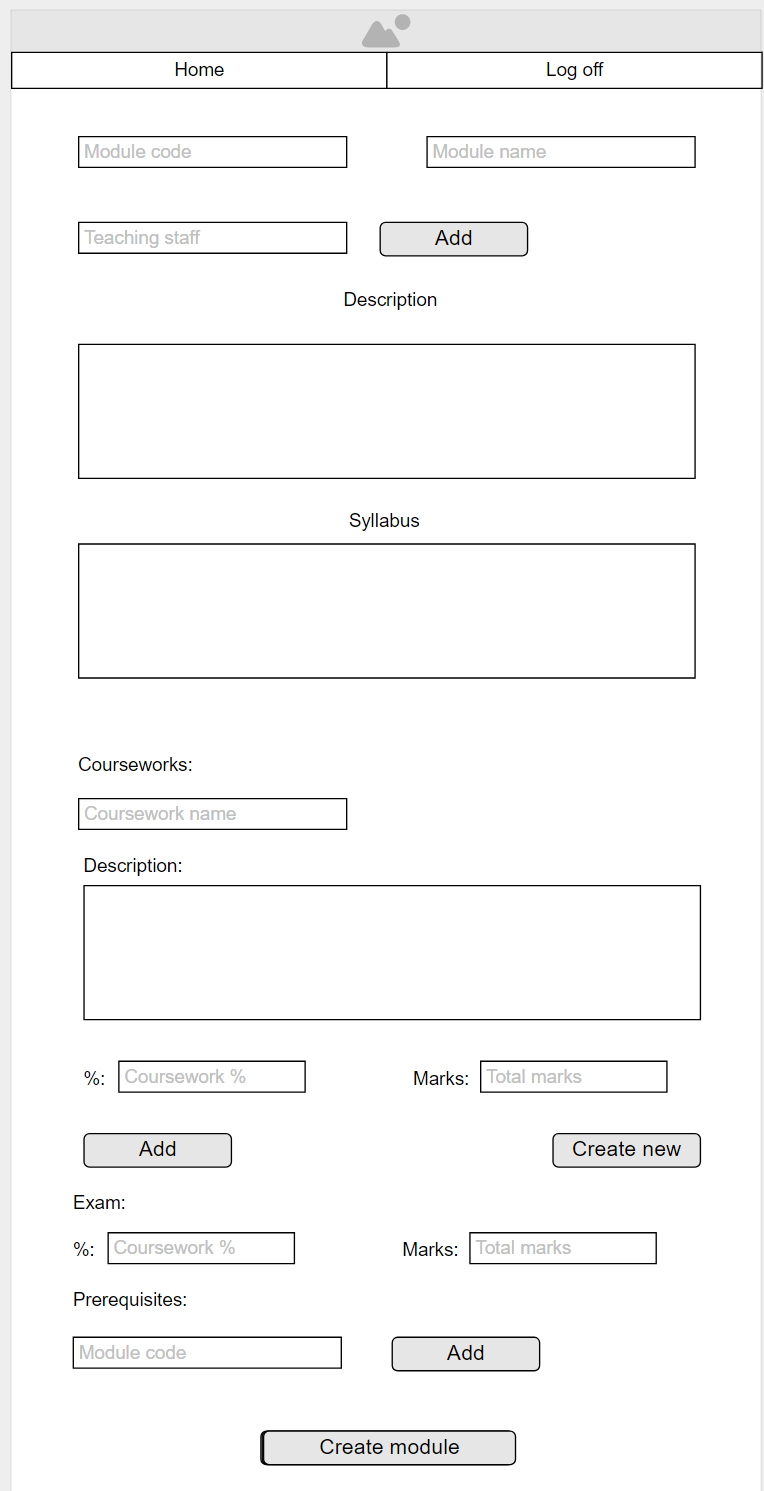
This will be available to staff only. Here they will be able to create a new module and courseworks assotiated with it. This page won't have an API backend but will use Golangs templates to do the job. This will be done due to security conserns.
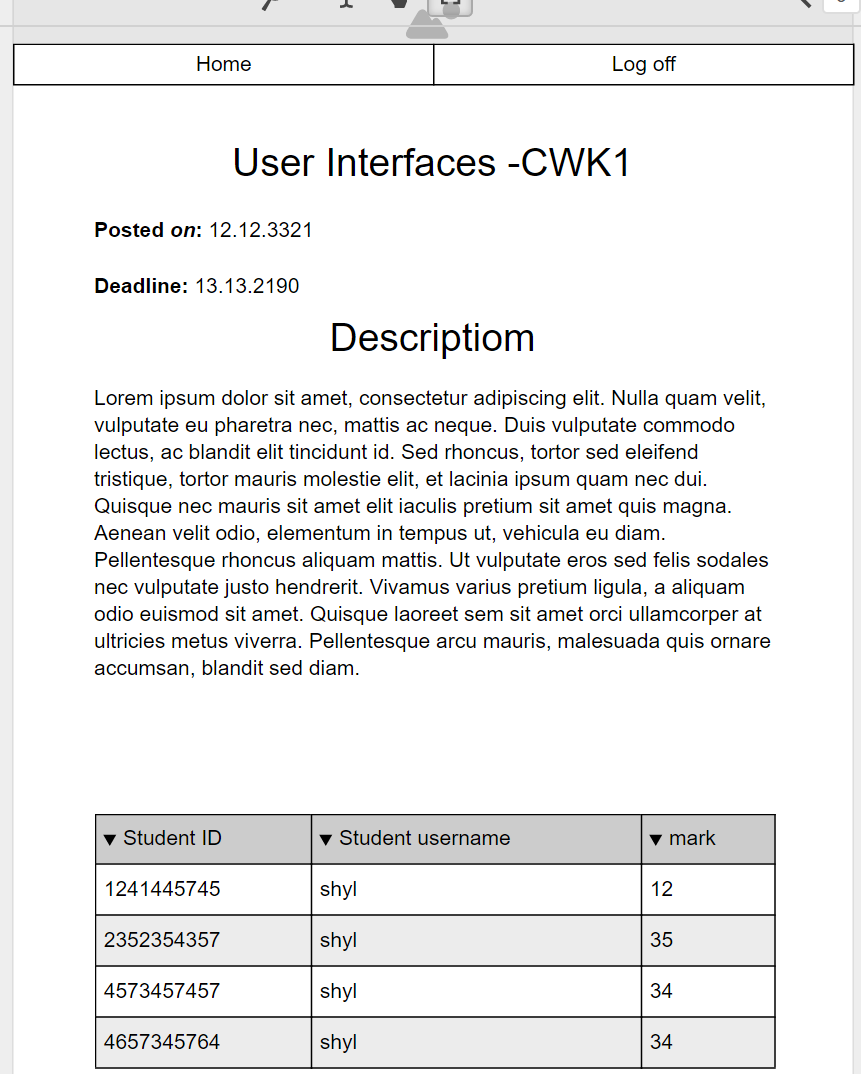
This page is for staff only. From here they will be able to change coursework details. Or after the due date of the coursework they will be able to update students results.
Navigation
- placeStaff home page
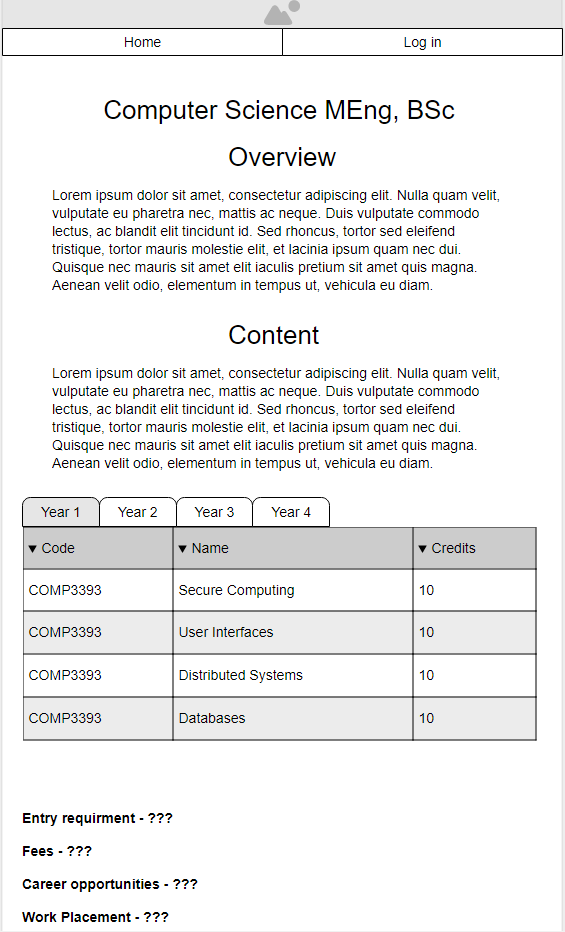
This page will be only visible by staff. From here they will be able to change module lists and module credits as appropriate.
Navigation
- placeModule page